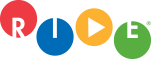Custom Wheelchair Seating, Re-imagined
Ride Designs has a process to capture Ride Custom 2 Cushion, Custom AccuSoft Cushion, and Custom Back shapes. It's fast, simple, and incredibly accurate.... RideWorks®!
No more plaster or impression foam simulators! The Ride Custom 2 and Custom AccuSoft Cushion and Ride Custom Back simulation can now be completed with a dual bead-bag and vacuum system. The patent-pending Shape Capture Base, coupled with the seat bead bag, helps to stabilize the pelvis while the bead bag is malleable, and enhances shape accuracy. The Shape Capture Base also creates the necessary reference for the seat contour orientation. No need for laser levels, putty or roping.
Fast, accurate and safe. Capture shapes, draw trim-lines directly on the bead bags, scan and then let our RideWorks app guide you through the rest. A fresh outer simulation bag for each simulation helps prevent cross-contamination and infection.
RideWorks. In minutes, Ride's exclusive app organizes the process of client photos, scanning, and order form completion — all of which are then transmitted to Ride Designs via the internet with secure encryption.
Learn more…
Watch the Shape Capture and RideWorks scan/order process on video
Refer to the RideWorks and Structure Sensor Scanner instruction manual
Refer to the RideWorks and LiDAR Scanning instruction manual
Read the Ride Custom 2 Cushion brochure
Read the Ride Custom AccuSoft Cushion brochure
Read the Ride Custom Back brochure
Read the RideWorks User Update / Pro Scanning Tips
Scan a RideWorks order form to submit as a PDF file
Create a RideWorks order form template
Download a fillable PDF Order Form for your iPad
Watch video: "How to pre-shape the Ride Shape Capture Bag to minimize final Custom 2 Cushion height"
RideWorks: Scan Orientation Pro Tip